No Glasses - Cross-eyed
View of Stereoscopic 3D
on YouTube
Project Television, Sydney Australia
Australia's truly international video production company
To watch a stereoscopic 3D clip on YouTube you dont necessarily
need special glasses.
Go to a stereoscopic 3D video on YouTube such as this one.

Click on 3D
at the bottom of the YouTube media player window
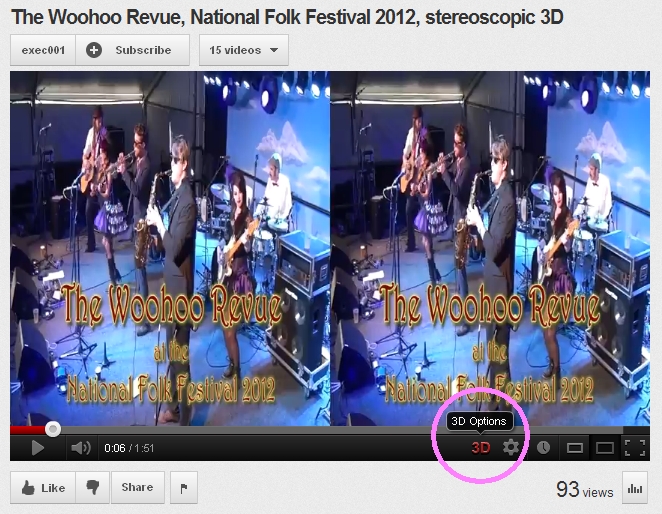
select Change
viewing method
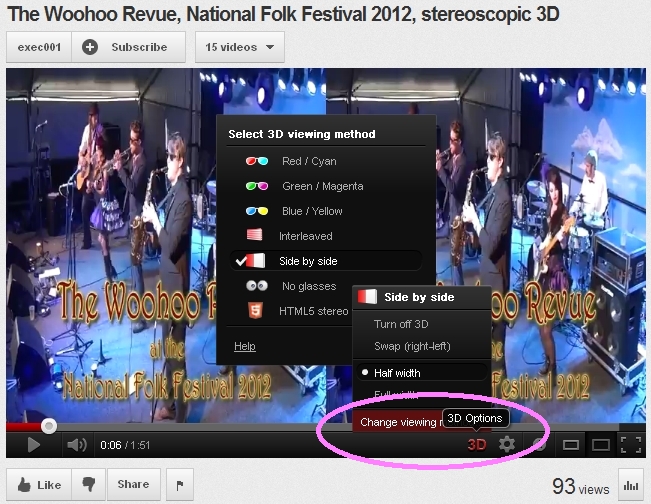
Select No
glasses
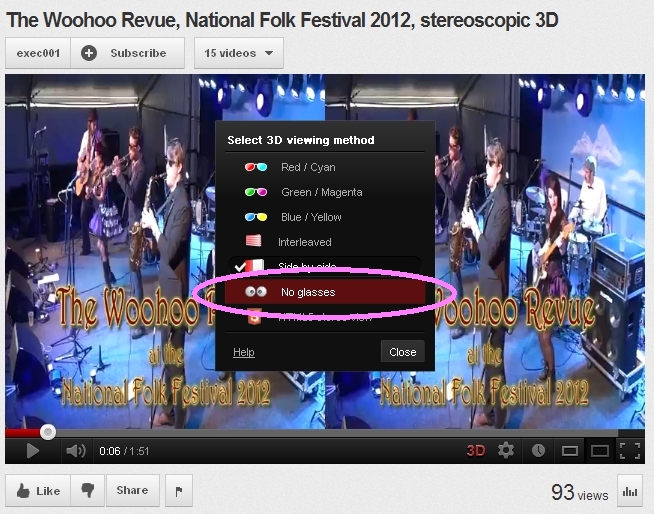
Select Cross-eyed
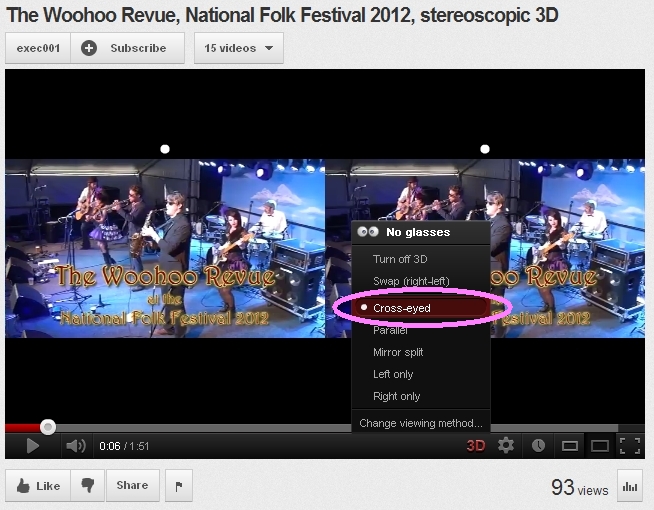
The media player now displays the video as full
side by side, with Left View on the right, Right View on the left.

For Cross-eyed viewing, try this simple method:
Holding your index finger vertical near the
image plane.
Keep your focus on the overlapped left/right
image in the centre.
I find focus seems to snap into place when you
are close.
If you have problems locking on to the centre 3D image, try leaving your finger between your eyes and the image plane, but still focusing on the centre image.
If at first you fail, relax, rest your eyes,
and try again later.
DISTANCE FROM THE SCREEN
For the YouTube media player window expanded to
full screen, heres a guide on distances that work for me:
15.6 (40cm) laptop:
Sit with eyes approximately 70-75 cm (2
½ ft) from the screen.
At this distance you could probably stretch out
your arm and touch the screen.
Focus on a finger held 30 cm (1') in front of
your eyes
22 / 56 cm desktop screen:
Sit with eyes 110- 120 cm (37 4)
from the screen.
Focus on a finger held 26 cm (10") in front of
your eyes
a simple example
here:
and here
Project Television Pty Ltd
Tel : +61 (0) 402 066 290
Email: Due to the high level of spam we do not offer a link to our email
address.
The email address below must be entered manually, with [a] replaced
with @.
projecttv[a]tpg.com.au
Sydney based video production company servicing Australian and international markets.
Copyright © Project Television Pty Ltd 1996 - 2012
Home Stereoscopic 3D Contact Credits Showreel and Testimonials Links
